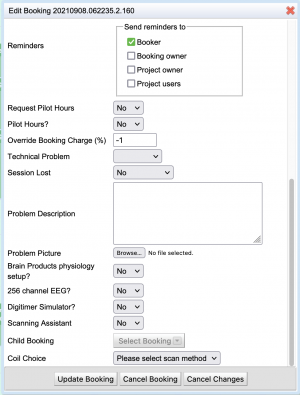Difference between revisions of "Booking"
From SpinozaWiki
(→Booking) |
(→Cancellations at 3T, 7T and of scanning assistance) |
||
| (46 intermediate revisions by 6 users not shown) | |||
| Line 4: | Line 4: | ||
=== Booking === | === Booking === | ||
To use scanner time as efficiently as possible, please take into account the following when booking slots: | To use scanner time as efficiently as possible, please take into account the following when booking slots: | ||
| − | * Make new bookings adjacent to existing bookings (unless there are no bookings yet). | + | * Please don't book too far (> 1 month) ahead, unless you already have a volunteer lined up to fill the slot. |
| − | * If you scan in the morning or late afternoon, please try to start at | + | * Make new bookings adjacent to existing bookings whenever possible (unless there are no bookings yet). |
| − | * | + | * If you scan in the morning or late afternoon, please try to start at 900h, or finish between 1200h and 1300h, or finish at 1700h (unless you are an ERO, in which case you can start earlier or finish later. |
| − | * If you make a booking, always indicate who will be MR operator in the ' | + | * If you are forced to leave time between bookings, try and make sure it is ample time for another researcher to run an experiment (i.e.; > 1 hour). |
| − | * If you book [[Piloting|pilot time]], make sure to | + | * ERO support for scanning is available during [[opening hours| opening hours]]. You can request support outside these times via [email protected]. |
| + | * For safety and maintenance reasons, please make bookings outside office hours at least 24 hours in advance (weekdays) or before noon on Friday (weekend) to ensure staff is aware of your session. | ||
| + | * If you make a booking, always indicate who will be MR operator in the 'Description' field, also when you will act as operator yourself. See [[Booking#Scanning assistance|below]] for details on arranging scanning assistance from a Spinoza staff MR operator. | ||
| + | * If you book [[Piloting|pilot time]], make sure to tick "Request Pilot Hours" and provide the reason for requesting pilot time in the 'Description' field (assuming the staff already consented to you doing pilots). | ||
| + | |||
* For 7T: | * For 7T: | ||
| − | ** | + | ** Please indicate in the 'Coil Choice' pull-down which coil you will be using. |
| − | ** | + | ** If you plan to scan several subjects/sessions consecutively, do not book one long slot but make a separate booking per subject/session. This ensures simple administration of lost sessions due to technical problems (a common occurrence on 7T) |
| − | Bookings are checked against the conditions and can be rejected by the SC staff. If you believe you can't reasonably take these conditions into account get in touch with | + | Bookings are checked against the conditions and can be rejected by the SC staff. If you believe you can't reasonably take these conditions into account get in touch with SC staff. |
| − | ===Cancellations at 3T=== | + | ===Cancellations at 3T, 7T and of scanning assistance=== |
| − | * Bookings can be cancelled without cost up to | + | * Erroneous bookings can be cancelled without cost up to one hour after making the booking. |
| − | * Bookings cancelled | + | * Bookings can be cancelled without cost up to one week prior to the reserved scan slot. |
| − | * | + | * Bookings cancelled from 7 days up till the day prior to the reserved scan slot are charged for 25% of the booked time. |
| − | * Cancelled time that is subsequently reserved by other users will not be charged | + | * Same-day cancellations are fully charged. |
| + | * Cancelled time that is subsequently reserved by other users will not be charged. | ||
| − | === | + | ===Technical issues=== |
| − | + | Sometimes, scanning time is lost due to unforeseen issues with the scanners and/or peripheral equipment. In case this happens (apart from contacting Spinoza staff to solve the issues) edit your booking in Calpendo by filling in 'Technical Problem' and 'Session lost: yes/partially/no', a description of the problem and a screenshot of the problem, see picture. The Spinoza staff will automatically get a notification of this. Note that subject cancellations and no-shows are a risk of the researcher and not the Centre. | |
| + | [[File:Screenshot.png|thumb|Report Technical Problem / Session Lost]] | ||
| − | === | + | ===Overviews and invoices=== |
| − | + | After every quarter the operator and PI receive an overview of the booked scans in the past quarter. Please check the overview carefully. After receiving the overview, there is a month time to request corrections if needed via [mailto:[email protected] Production]. In absence of (timely) receipt of such a correction request, the overview shall be deemed accepted without reservation. | |
| − | ==Booking system== | + | ==Calpendo Booking system== |
| − | * [https:// | + | * [https://spinozacentre.calpendo.com/ Calpendo] |
* The booking agenda has separate schedules for | * The booking agenda has separate schedules for | ||
** 3T and 3T testing room (can be reserved independently) | ** 3T and 3T testing room (can be reserved independently) | ||
** 7T and 7T testing room (can be reserved independently) | ** 7T and 7T testing room (can be reserved independently) | ||
| − | ** | + | ** psychophysics lab |
** mock scanner | ** mock scanner | ||
** meeting room | ** meeting room | ||
| − | * Access to the different schedules is user specific based on active projects. | + | * Access to the different schedules is user-specific based on active projects. |
* Bookings are approved periodically by the SC staff. | * Bookings are approved periodically by the SC staff. | ||
==Scanning assistance== | ==Scanning assistance== | ||
| − | * The Spinoza Centre can provide (incidental or structural) scanning assistance and/or | + | * The Spinoza Centre can provide (incidental or structural) scanning assistance and/or ERO support for your project. For general questions on the subject or requests for scanning assistance you can contact [mailto:[email protected] scanning]). |
| − | * | + | * Scanning assistance is typically available on request during [[opening hours | office hours]]. Requests on other days/times can sometimes be arranged on special request, but is currently limited. |
| − | + | * In some cases it is possible to request BHV/ERO support outside [[opening hours]]. | |
Latest revision as of 15:31, 14 May 2024
Contents
Policy
Before you can book time on the scanners, you first need an approved project as well as a designated MR operator (by 'bringing your own' or arranging scanning assistance).
Booking
To use scanner time as efficiently as possible, please take into account the following when booking slots:
- Please don't book too far (> 1 month) ahead, unless you already have a volunteer lined up to fill the slot.
- Make new bookings adjacent to existing bookings whenever possible (unless there are no bookings yet).
- If you scan in the morning or late afternoon, please try to start at 900h, or finish between 1200h and 1300h, or finish at 1700h (unless you are an ERO, in which case you can start earlier or finish later.
- If you are forced to leave time between bookings, try and make sure it is ample time for another researcher to run an experiment (i.e.; > 1 hour).
- ERO support for scanning is available during opening hours. You can request support outside these times via [email protected].
- For safety and maintenance reasons, please make bookings outside office hours at least 24 hours in advance (weekdays) or before noon on Friday (weekend) to ensure staff is aware of your session.
- If you make a booking, always indicate who will be MR operator in the 'Description' field, also when you will act as operator yourself. See below for details on arranging scanning assistance from a Spinoza staff MR operator.
- If you book pilot time, make sure to tick "Request Pilot Hours" and provide the reason for requesting pilot time in the 'Description' field (assuming the staff already consented to you doing pilots).
- For 7T:
- Please indicate in the 'Coil Choice' pull-down which coil you will be using.
- If you plan to scan several subjects/sessions consecutively, do not book one long slot but make a separate booking per subject/session. This ensures simple administration of lost sessions due to technical problems (a common occurrence on 7T)
Bookings are checked against the conditions and can be rejected by the SC staff. If you believe you can't reasonably take these conditions into account get in touch with SC staff.
Cancellations at 3T, 7T and of scanning assistance
- Erroneous bookings can be cancelled without cost up to one hour after making the booking.
- Bookings can be cancelled without cost up to one week prior to the reserved scan slot.
- Bookings cancelled from 7 days up till the day prior to the reserved scan slot are charged for 25% of the booked time.
- Same-day cancellations are fully charged.
- Cancelled time that is subsequently reserved by other users will not be charged.
Technical issues
Sometimes, scanning time is lost due to unforeseen issues with the scanners and/or peripheral equipment. In case this happens (apart from contacting Spinoza staff to solve the issues) edit your booking in Calpendo by filling in 'Technical Problem' and 'Session lost: yes/partially/no', a description of the problem and a screenshot of the problem, see picture. The Spinoza staff will automatically get a notification of this. Note that subject cancellations and no-shows are a risk of the researcher and not the Centre.
Overviews and invoices
After every quarter the operator and PI receive an overview of the booked scans in the past quarter. Please check the overview carefully. After receiving the overview, there is a month time to request corrections if needed via Production. In absence of (timely) receipt of such a correction request, the overview shall be deemed accepted without reservation.
Calpendo Booking system
- Calpendo
- The booking agenda has separate schedules for
- 3T and 3T testing room (can be reserved independently)
- 7T and 7T testing room (can be reserved independently)
- psychophysics lab
- mock scanner
- meeting room
- Access to the different schedules is user-specific based on active projects.
- Bookings are approved periodically by the SC staff.
Scanning assistance
- The Spinoza Centre can provide (incidental or structural) scanning assistance and/or ERO support for your project. For general questions on the subject or requests for scanning assistance you can contact scanning).
- Scanning assistance is typically available on request during office hours. Requests on other days/times can sometimes be arranged on special request, but is currently limited.
- In some cases it is possible to request BHV/ERO support outside opening hours.